Node
The form below can add as many "Job" fields as you need - check out how it does it!
<form id="jobForm">
<h4>Your Information: </h4>
<label class="control-label" for="firstname">First name: </label>
<input class="form-control" type="text" id="firstname"><br>
<label class="control-label" for="lastname">Last name: </label>
<input class="form-control" type="text" id="lastname"><br>
<input type="radio" name="gender" value="Male"> Male<br>
<input type="radio" name="gender" value="Female"> Female<br>
<br>
<div class="job" id="job1">
<h4>Last job: </h4>
<label class="control-label" for="position1">Position: </label>
<input class="form-control" type="text" id="position1"><br>
<label class="control-label" for="employer1">Employer: </label>
<input class="form-control" type="text" id="employer1"><br>
<label class="control-label" for="dateRange">Dates of Employment: </label>
<input class="form-control" type="text" id="dateRange"><br>
</div>
<input id="submit" type="submit" value="Send" class="btn btn-primary">
<input id="reset" type="reset" value="Reset" class="btn btn-primary">
<input id="addJob" type="button" value="Add another job" class="btn btn-primary">
</form>// Create an AUI instance and load the 'aui-node' module
YUI().use(
'aui-node',
function(Y) {
var lastJobNumber = 1;
var newJobNumber = 2;
var job = '<div class="job added">' +
'<h5>Previous job: </h5>' +
'<label for="position2">Position: </label>' +
'<input type="text" id="position2"><br>' +
'<label for="employer2">Employer: </label>' +
'<input type="text" id="employer2"><br>' +
'<label for="dateRange">Dates of Employment: </label>' +
'<input type="text" id="dateRange"><br>' +
'</div>';
Y.one('#addJob').on(
'click',
function() {
// Create a new Job node and give it an appropriate ID
var newJob = Y.Node.create(job);
newJob.attr('id', 'job' + newJobNumber);
// Place the node in its spot in the DOM and populate it
var lastJob = '#job' + lastJobNumber;
Y.one(lastJob).placeAfter(newJob);
// Increment the values in case another job is added
lastJobNumber++;
newJobNumber++;
}
);
Y.one('#reset').on(
'click',
function() {
// Reset the original number of fields when "Reset" is pressed
Y.all('#jobForm .added').remove(true);
lastJobNumber = 1;
newJobNumber = 2;
}
);
}
);