Affix
Enables the creation of fixed navigation bars.
Getting Started
First load the seed and CSS files, if you haven't yet.
<script src="https://cdn.alloyui.com/3.0.1/aui/aui-min.js"></script>
<link href="https://cdn.alloyui.com/3.0.1/aui-css/css/bootstrap.min.css" rel="stylesheet"></link>Then initialize AlloyUI and load the Affix module.
YUI().use(
'aui-affix',
function(Y) {
// code goes here
}
);Using Affix
Create a list of elements that contain the links for the navigation bar.
<div id="myAffix">
<ul>
<li><a href="#">Item 1</a></li>
<li><a href="#">Item 2</a></li>
<li><a href="#">Item 3</a></li>
</ul>
</div>Now create a new instance of Affix component and specify the newly created menu as the target.
YUI().use(
'aui-affix',
function(Y) {
new Y.Affix(
{
target: '#myAffix'
}
);
}
);
Configuring Affix
Two other parameters need to be specified: offsetTop and offsetBottom. offsetTop is the number of pixels from the top when the target will become fixed, and offsetBottom is the same property for the bottom. For now, we will just set them to zero.
YUI().use(
'aui-affix',
function(Y) {
new Y.Affix(
{
target: '#myAffix',
offsetTop: 0,
offsetBottom: 0
}
);
}
);Try out different offset values in your Affix instance to finetune the behavior.
For more information about configuration, check out our API Docs.