Popover
Provides a positionable pop up box with toggle capabilities.
Getting Started
First load the seed and CSS files, if you haven't yet.
<script src="https://cdn.alloyui.com/3.0.1/aui/aui-min.js"></script>
<link href="https://cdn.alloyui.com/3.0.1/aui-css/css/bootstrap.min.css" rel="stylesheet"></link>Then initialize AlloyUI and load the Popover module.
YUI().use(
'aui-popover',
function(Y) {
// code goes here
}
);Using Popover
Create an HTML element that the popover will be aligned to.
<div class="node">Content</div>Create a popover, set it to align with the newly created element, and render it.
YUI().use(
'aui-popover',
function(Y) {
var node = Y.one('.node');
var popover = new Y.Popover(
{
align: {
//node that the popover will be aligned with
node: node,
//points that determine the position of the popover in relation to the node
//[popover, node]
points: [Y.WidgetPositionAlign.TC, Y.WidgetPositionAlign.BC]
},
bodyContent: 'One fine body…',
headerContent: 'Header content'
}
).render();
}
);Configuring Popover
Popover can be set to both display and hide at different times.
YUI().use(
'aui-popover',
function(Y) {
var node = Y.one('.node');
var popover = new Y.Popover(
{
align: {
node: node,
points: [Y.WidgetPositionAlign.TC, Y.WidgetPositionAlign.BC]
},
bodyContent: 'One fine body…',
headerContent: 'Header content'
}
).render();
node.on(
'click',
function() {
popover.set('visible', false);
}
);
}
);In addition to the header and body, footer content can be set. position determines where the arrow is positioned on the popover.
YUI().use(
'aui-popover',
function(Y) {
var node = Y.one('.node');
var popover = new Y.Popover(
{
align: {
node: node,
points: [Y.WidgetPositionAlign.TC, Y.WidgetPositionAlign.BC]
},
bodyContent: 'One fine body…',
footerContent: 'Here is the footer!',
headerContent: 'Header content',
position: 'top'
}
).render();
}
);Plugins can be utilized to provide additional features, such as animation when visibility is toggled.
YUI().use(
'aui-popover',
'widget-anim',
function(Y) {
var node = Y.one('.node');
var popover = new Y.Popover(
{
align: {
node: node,
points: [Y.WidgetPositionAlign.TC, Y.WidgetPositionAlign.BC]
},
bodyContent: 'One fine body…',
headerContent: 'Header content',
plugins: [Y.Plugin.WidgetAnim]
}
).render();
}
);
For more information about configuration, check out our API Docs.