Char Counter
Provides a character counter that limits the amount of text in a field.
Getting Started
First load the seed and CSS files, if you haven't yet.
<script src="https://cdn.alloyui.com/3.0.1/aui/aui-min.js"></script>
<link href="https://cdn.alloyui.com/3.0.1/aui-css/css/bootstrap.min.css" rel="stylesheet"></link>Then initialize AlloyUI and load the Char Counter module.
YUI().use(
'aui-char-counter',
function(Y) {
// code goes here
}
);Using Char Counter
Create an input and an element to be used as the counter.
<input type="text" id="input"/>
<span id="counter"></span> character(s) remainingNow let's create a new instance of Char Counter using these two elements and setting the maximum length to 10.
YUI().use(
'aui-char-counter',
function(Y) {
new Y.CharCounter(
{
counter: '#counter',
input: '#input',
maxLength: 10
}
);
}
);Configuring Char Counter
When the maximum length is reached, we can create a function, such as an alert informing the user that the maximum length was reached.
YUI().use(
'aui-char-counter',
function(Y) {
new Y.CharCounter(
{
counter: '#counter',
input: '#input',
maxLength: 10,
on: {
maxLength: function(event) {
alert('The max length has been reached');
}
}
}
);
}
);
For more information about configuration, check out our API Docs.