I/O
Allows you to make asynchronous HTTP (Ajax) requests.
Getting Started
First load the seed and CSS files, if you haven't yet.
<script src="https://cdn.alloyui.com/3.0.1/aui/aui-min.js"></script>
<link href="https://cdn.alloyui.com/3.0.1/aui-css/css/bootstrap.min.css" rel="stylesheet"></link>Then initialize AlloyUI and load the I/O module.
YUI().use(
'aui-io-request',
function (Y) {
// code goes here
}
);Using I/O
Make an asynchronous request and get the response data.
YUI().use(
'aui-io-request',
function (Y) {
Y.io.request(
'example.json',
{
on: {
success: function() {
var data = this.get('responseData');
}
}
}
);
}
);Configuring I/O
There are some other options that you can pass to your I/O method.
For example, you can specify the type of the request (e.g., xml, json, javascript, text).
YUI().use(
'aui-io-request',
function (Y) {
Y.io.request(
'example.xml',
{
dataType: 'xml',
on: {
success: function() {
var data = this.get('responseData');
}
}
}
);
}
);Also, you can set cache to false so the current timestamp will be appended to the url, preventing the url from being cached.
YUI().use(
'aui-io-request',
function (Y) {
Y.io.request(
'example.xml',
{
cache: 'false',
on: {
success: function() {
var data = this.get('responseData');
}
}
}
);
}
);
For more information about configuration, check out our API Docs.