Sortable List
Gives the user the ability to interact with a list element.
Getting Started
First load the seed and CSS files, if you haven't yet.
<script src="https://cdn.alloyui.com/3.0.1/aui/aui-min.js"></script>
<link href="https://cdn.alloyui.com/3.0.1/aui-css/css/bootstrap.min.css" rel="stylesheet"></link>Then initialize AlloyUI and load the Sortable List module.
YUI().use(
'aui-sortable-list',
function(Y) {
// code goes here
}
);Using Sortable List
Create an HTML list (ordered or unordered):
<ol id="myList">
<li>Preheat oven to 350°</li>
<li>Mix ingredients
<ol>
<li>Blend butter, sugar, eggs, and vanilla</li>
<li>Add flour and baking powder</li>
</ol>
</li>
<li>Shape into 2" spheres and place on cookie sheet</li>
<li>Bake
<ol>
<li>Check every few minutes</li>
<li>Should take around 10-12 minutes</li>
<li>Remove when golden brown</li>
</ol>
</li>
</ol>Now create an instance of the Sortable List component, specify nodes for the Sortable List to apply to, and add this dropCondition:
YUI().use(
'aui-sortable-list',
function(Y) {
new Y.SortableList(
{
dropCondition: function(event) {
return true;
},
dropOn: 'myList',
nodes: '#myList li'
}
);
}
);Configuring Sortable List
There are quite a few more options you can pass to your Sortable List instance to customize it as you'd like.
For example, you can set a placeholder that will indicate as you drag your element where it will be dropped (you can style this element using CSS):
YUI().use(
'aui-sortable-list',
function(Y) {
var placeholder = Y.Node.create('<li class="placeholder"></li>');
new Y.SortableList(
{
dropCondition: function(event) {
return true;
},
nodes: '#myList li',
placeholder: placeholder
}
);
}
);You can also specify a certain type of list that the Sortable List instance will limit itself to:
YUI().use(
'aui-sortable-list',
function(Y) {
new Y.SortableList(
{
dropCondition: function(event) {
return true;
},
dropOn: 'myList',
nodes: '#myList li'
}
);
}
);From there, you can further specify the drop container, add drop conditions, add a helper div in addition to the placeholder, and more!