Timepicker
Create a dynamic timepicker that allows users to select the time with a popover.
Getting Started
First load the seed and CSS files, if you haven't yet.
<script src="https://cdn.alloyui.com/3.0.1/aui/aui-min.js"></script>
<link href="https://cdn.alloyui.com/3.0.1/aui-css/css/bootstrap.min.css" rel="stylesheet"></link>Then initialize AlloyUI and load the Timepicker module.
YUI().use(
'aui-timepicker',
function(Y) {
// code goes here
}
);Using Timepicker
Create an element to trigger a Timepicker:
<input class="input-large" type="text" placeholder="hh:mm" value="12:00 AM">Now create a new instance of Timepicker component and define your trigger.
YUI().use(
'aui-timepicker',
function(Y) {
new Y.TimePicker(
{
trigger: 'button'
}
);
}
);Configuring Timepicker
There are some other options that you can pass to your Timepicker instance.
For example, you can set a specific mask for the date using a pattern
called strftime.
If you are familiar to PHP you probably played with it.
YUI().use(
'aui-timepicker',
function(Y) {
new Y.TimePicker(
{
trigger: 'input',
mask: 'Dinner at %H:%M',
}
);
}
);
For more information about configuration, check out our API Docs.